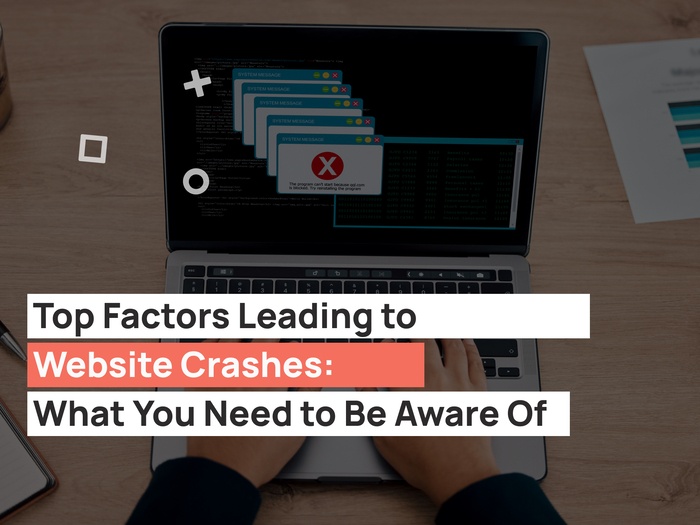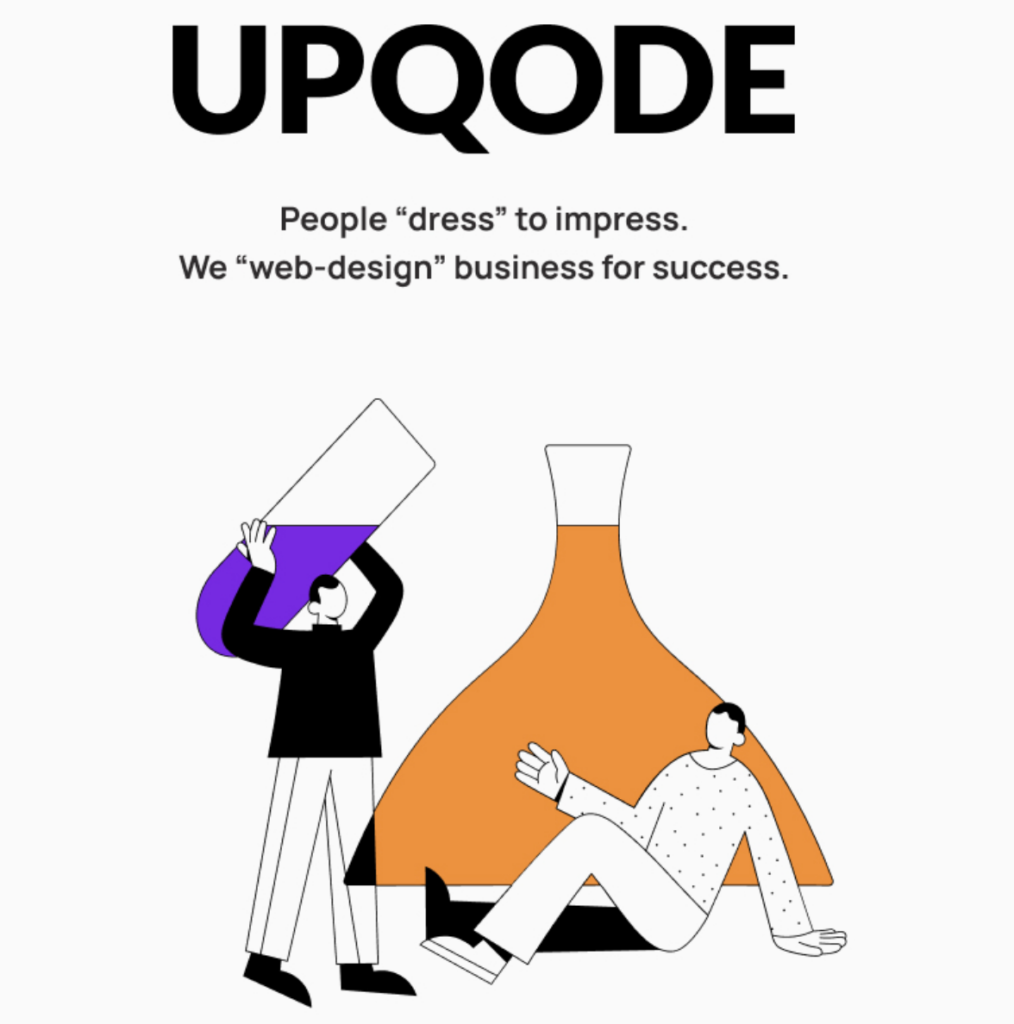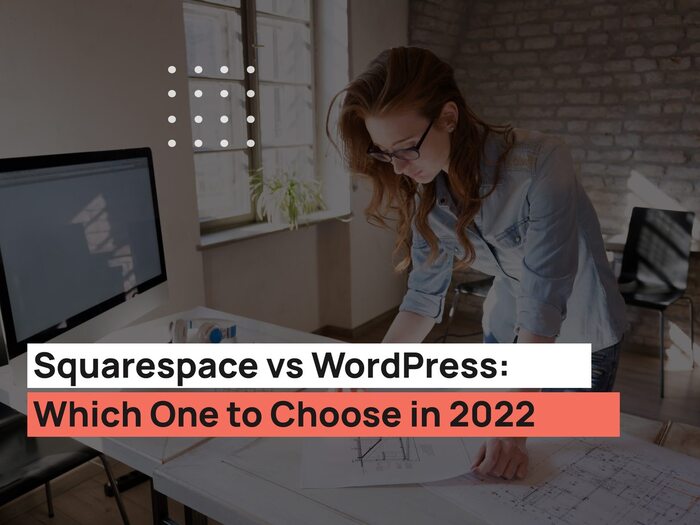The cost of developing a website will differ for every specific user. Therefore, figuring out how much you would spend on one requires some good research for every business owner or startups in general.
Depending on the goals of a website, the price range can go from $100 to $30,000 or even more. Plus, there are additional website maintenance costs and support.
Also, depending on the set budget and goals, you can build a website with hosting and domain. However, you may have to pay for supplementary tools and services. This is what makes it confusing for people to determine the average cost of developing their own website.
In this article, I’ll be answering the ultimate question: What is the real cost of a website? I will discuss different estimated costs of building different websites and ways to reduce the costs of building a website. So, keep reading to find out more.
The Cost of Developing a Website: Tools You Need
So, how much should a website cost? Well, before calculating the cost of building a website, some essentials of building a website include:
- Domain name
- Content Management System (CMS) (e.g. Wix, WordPress, Shopify)
- Web hosting
- Website content
- Developing costs (freelancers, professional web designers, copywriting services, etc. )
Domain Name
A domain name is the website address or (URL ) that appears on the internet in visitor’s browsers. This is what people click on from search results for them to access a website. A good example of a domain name is Amazon.com or Google.com.
A .com domain name can cost between $0.99 and $20. But, this depends on the domain registrar you register with. Also, different registrars offer different packages. So, shop around to find your best fit.

Start by registering a domain name, to get the rights to use the website name for a year. After that, it’s crucial to renew the domain name with a domain registrar provided you want to retain the domain name for your created website.
If at some point you lose interest in your domain name, you can then let it expire and someone else can buy it.
Also, there are many extensions for the domain name to choose from such as .org, .net, .co and .com. In addition, there are domain name extensions set aside for websites in specific countries. For example, large entities or citizens in the United States would use the extension .us which signals site visitors that they’re located in the United States.
Website Builder
Despite your skillset, the use of a website builder for the web development stage helps simplify the process of building a custom website to match your desired appearance. Plus, it makes it easy for users to add key features like plugins, SEO tags, etc. without a hassle.
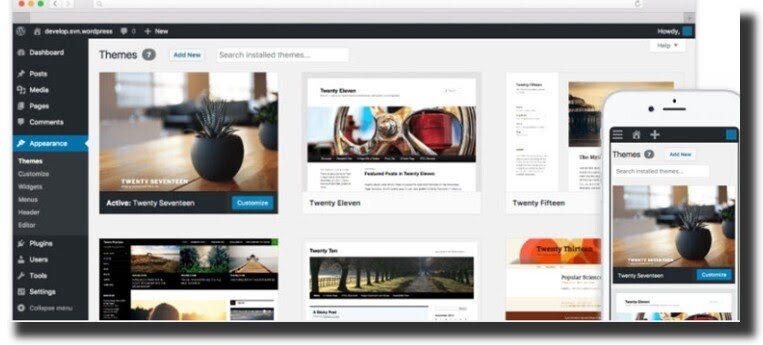
When building a website, I recommend you go for a self-hosted website builder like WordPress. WordPress is a platform used by almost 30% of website owners.
This platform offers endless possibilities for creating and enhancing a website to meet the desired goals. It also gives you complete control over your website.
WordPress is free-to-use open-source software. However, you’ll need to pay for a domain name and hosting if you plan to use self-hosted website. This allows you to install WordPress then build your website on it.
Web Hosting
Web hosting refers to a company that rents out their servers/computer to host websites and provide internet connectivity which then ensures your website is accessible online any time of day.
These companies store your website files and deliver content to visitors once they click on your website. This means that when a visitor types the domain name or clicks on a website’s URL into the browser, they will be directed to your website files stored on the hosting company server. The hosting cost can vary a lot.
| Hosting Types | Usual Cost | Who Should Use It? |
| Shared WordPress | $2 – $15 per month | New builders on a budgetBloggers (small blogs)Hobby buildersPeople creating personal portfoliosStudents building school projects |
| Managed WordPress | $20 – $60 per month | Bloggers (larger blogs)People building large portfoliosBusinesses |
| Ecommerce | $7 – $30 per month | Online storesBusinesses selling products on the side |
Also, web hosts help maintain internet connectivity and even access to your site. That way people can always access your site regardless of where and when they visit your website.
While there are many different types of web hosting out there, here’s a brief look at the most popular ones:
Shared Hosting
Here you have many sites’ files stored on a server. All resources are shared among the site owners making this hosting option low cost. But the downside to this is if one site uses many resources and causes a strain or another website goes down, it can affect your site.
VPS (Virtual Private Server) Hosting
Like shared hosting, many sites are hosted on a single physical server; however, the server is further split into many virtual servers. This means site owners don’t share resources so your site won’t be affected by other site’s resources overuse.
Plus it can handle should your business grow quickly and have lots of traffic. But, there are limits due to the physical server compared to cloud hosting that has endless limitations.
Dedicated Hosting
Dedicated hosting works well for large brands that need their physical servers to store their entire site’s files.
Although they come with several resources and have a large amount, they cannot scale like the cloud-based VPS hosting. Fortunately, you have more control over the hardware, data, and software.
Cloud Hosting
Similar to VPS hosting, it’s easy to scale cloud hosting. The difference being, there’s no need for physical servers since the resources are found in the cloud. That means the number of resources is endless.
WordPress Hosting
WordPress is pre-installed on a user’s WordPress hosting account and can include additional services like built-in security measures, automatic updates, and regular site backups.
Next, later on in this article, I’ll be looking at the real costs to get started. And to make things a lot easier on you, I’ll look at the estimated cost of developing a website by looking at several groupings based on budget.
But first, let’s explore three things to consider before building a website.
Things to Consider To Estimate the Cost of Developing a Website
What is the cost of building a website? Before you start, it’s important to have a set plan so you avoid overspending.
Some of the things to think about before developing your site include:
1. Your budget
Knowing how much money you have to spend on a website can help guide you through the whole process. And before making the final decisions on the amount to spend, check your finances and ensure that you can pay for the design cost.
Remember that there are other ways you can spend less and achieve the same web design and functionality.
2. Features you’ll need
Once you determine your budget, you should also consider the type of custom design you wish to build and the features you will need to achieve your goal.
Come up with a must-have features list and set aside those features This makes site building easier, and less stressful. You can later add more to a site as it grows.
3. Do you require the support of a professional?
You might sometimes think that you can build your website on your own. Then later, you realize that you need a custom build site.
If you need a custom-designed theme and a site that performs in a specific way, then you will need to engage professional web designers and web developers to help you.
WordPress developer rates will vary, ranging from $20 – $100 an hour. So, ensure that the tasks you are hiring someone for you’ve tried but can’t do them on your own. Doing so ensures you don’t overspend on tasks you can do.
Estimating the Real Cost of Building a WordPress Site
What is the cost of building a website with WordPress? It’s key that you know the type of website you want to build and tools you’ll need for it. This is because it will directly influence your cost.
But not to worry, in the next segment, I’ll show you ways to avoid overspending yet make the best decisions. As mentioned earlier, I’ll discuss websites depending on different budget categories:
- Building a website on a tight budgç
- Creating a WordPress website
- Building a small business website
- Creating an eCommerce site
Without further ado, let’s dive in!
#1. How much does a Website on a Tight Budget Cost
Developing a website doesn’t cost lots of money compared to building a larger, more advanced website or an eCommerce site with a larger number of pages. With that in mind, for those starting, paying for web hosting and registering a domain name can be quite expensive.
A domain name will cost you about $14.99 per year and a web hosting plan going for about $7.99 a month. This means to start a small website, you can expect to pay about $110.87/year to run it.
Thereafter, you’ll need to choose a design and functionality for your site. Luckily, there are free WordPress themes and plugins you can start with.
Some important WordPress plugins available at no cost in the WordPress Repository include:
- WPForms Lite: For building a contact form thus keeps you in touch with site visitors.
- MonsterInsights: connects a website to Google Analytics and makes data-driven decisions geared to growing a business.
- RafflePress: Hosts giveaways and contests thus growing your social media following.
- UpdraftPlus: Helps schedule routine backups of a site and restores with one-click.
- W3 Total Cache: improves the performance and speed of a site, which boosts user experience.
- Akismet: checks spam comments.
- Yoast SEO: Search engine optimization for higher ranking in search results.
Over time you might decide your site needs more design features to help grow your following, and create a better user experience.
#2. The Cost of Building a WordPress Website
Is a site with more advanced designs and functionality than free WordPress themes and plugins what you want? If so, consider making some changes to allow for higher investment in website building.
To start, a more powerful hosting might be a good place to begin. Also, get a premium WordPress theme which comes with extra built-in features, priority support and more professional appearance. Also and easy-to-manage backend and no HTML really needed.
Some of the most important premium plugins I recommend for the advanced website that’s designed to scale needs:
Must Haves
- WPForms: Build different forms using the drag and drop form builder. This includes contact forms, surveys and polls, order forms and more.
- MonsterInsights: Connects a website to Google Analytics while evaluating information about site visitors.
- SeedProd: When developing your website, using SeedProd helps display the Coming Soon page. It also gathers emails before the site goes live.
Visual Appearance
- Beaver Builder: For turning a WordPress website into a page builder. So, you can change the whole site layout and customize it for your needs.
- Envira Gallery: Supports responsive video and photo galleries.
- CSS Hero: For changing the website design without having to code.
Marketing
- OptinMonster: Helps improve your lead generation efforts by generating compelling opt-in forms with features like Exit-Intent® technology, list segmentation and page-level targeting. And this helps you get more subscribers.
- Constant Contact: This is among the top email marketing service providers out there; Constant Contact helps grow your email list while managing subscribers. It can even be integrated with the lead generation software ¾ OptinMonster.
There are many ways you can use to grow your business. That said, start by getting a feel of the different tools and plug-ins that an advanced WordPress website has to offer.
Site Security
- Sucuri: A security plug-in that offers the most effective website application firewalls. It helps protect a website against DDoS attacks, hackers, blacklist warnings, malware threats, brute force attacks, and more.
- BackupBuddy: Have backups of your site accessible from the WordPress dashboard. It stores files in offsite safe locations. This allows for easy restoration of a site with a few clicks when needed.
I have discussed a few things to get you started when developing a website. You can add more WordPress plugins to a site depending on the intended goals of the site. But, keep in mind that every premium plugin added to your, the cost of developing the site increases.All in all, creating an advanced WordPress website will cost an estimate of between $500 and $1000 per year.
#3. What’s the Website Development Cost of a Small Business Website?
Often, many people want to know the actual cost of developing a website for a small business using WordPress. What many don’t realize is that the cost depends on the business needs and tools to be used in growing the business online.
In general, the estimated cost can be somewhere between the low budget WordPress website and one with more features. When starting, I always recommend starting with a simple website to showcase your services or products. Remember to include hosting for the website.
Next, choose a design for the site. To give you an idea, you can look for WordPress themes for business websites or select a responsive WordPress theme to match your requirements.
Also, the free WordPress theme will work well. But, since it’s a business website, I recommend you get a premium theme that has access to updates and support.
Therefore, if you’re wondering about the plug-ins needed, here are several premium plug-ins that are necessary for a small business WordPress website.
Features
- WPForms (Pro) – Premium plan offers all the necessary features for lead generation. These are things like Stripe and PayPal payments, email marketing integration, conversational forms, and more.
- SeedProd – Helps you add maintenance mode and coming soon page to a site during the setting up period.
- Beaver Builder – Allows for easy building of a professional-looking landing page for a website.
Marketing
- Constant Contact – Among the best email marketing services for small businesses.
- OptinMonster –Supports the conversion of website visitors into leads then customers. Works well for Lead generation and even conversion optimization.
- MonsterInsights Pro – A Google Analytics plug-in that shows where users are coming in from and their activities on a website. This enables you to create data-driven decisions that help grow the business.
Security
- UpdraftPlus (Pro) – This premium version plug-in supports automatic backups before any updates, incremental backups, and many remote storage locations for storing your backups.
- Sucuri Firewall – for Malware protections and website firewall.
There are many tools and plug-ins you may want to use. However, I recommend you first try out the free version to see if it gets the job done for you. Most premium tools offer free trials, so make the most of the offer to find out if you need the tool or plug-in.
Since this is a business website, investing money as a way of growing a business can be a good thing. However, I am not advising against spending money where it can benefit the business and the budget allows it.
The estimated cost of developing this website: The cost can range between $300 and $700 a year. But this can increase to about $1000 a year. Remember that the cost depends on plug-ins and tools included when building the site.
#4. The Cost of Building an Online Store
Creating an eCommerce site is a great way of making money online. This allows you to reach a wider customer base if you go global. Also, you don’t have to spend as much as someone trying to set up a brick-and-mortar store.
Like any other website, setting up an online store requires that you have a domain name and hosting. Again, the cost of building a Shopify website will be determined by the features included and the desired goal for the website.
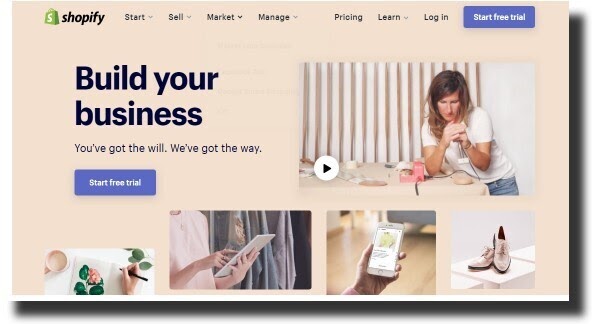
When starting, a WooCommerce feature makes setting up an online shop easy. It comes with useful features that support the running of an online shop. If you decide to go with Bluehost’s WooCommerce plan, some of the features it offers are:
- Free domain name
- Free SSL certificate
- Automatic WooCommerce installation
- Unmetered bandwidth to ensure uninterrupted scalability
- Dedicated free IP address
- Any-time of day dedicated support
The cost of building a marketplace website using the eCommerce platform like WooCommerce with web hosting from Bluehost will come to approximately $190 per year.
Later on, as the website traffic increases, you might decide to extend the site’s functionality with WooCommerce Add-ons. This means using premium WordPress WooCommerce plug-ins or WooCommerce themes, hence the costs of the site will increase.
How to Avoid Overpaying and Cut down Spending
To help cut down your spending, I recommend you start small and later scale your website as the business picks. Oftentimes, you don’t need all those premium features seen on most well-established sites in your industry.
Remember that those websites started ahead, and it’s likely it took them a while before they figured out how to manage these costs while growing their business.
You can start with a low-cost website with a template and free plug-ins. After you start having more traffic, then add premium features like website firewall, a premium template, paid backup plug-in and email marketing and so on.
This also applies to the eCommerce website. Consider starting with the bare minimum and as you sell more, you’ll figure out the exact tools that can work well for you and your customers.
For additional savings, look for the best WordPress deals to enjoy additional discounts where possible. Even for the larger WordPress sites, only hire a developer when professional support is needed.
Website Costs – Getting the Most from Your Money
Now, you have it! You can now estimate the cost of building a website for a small business, an online store or a tight budget website. That is depending on the site you want to build.
Keep in mind that determining the cost of building a website with WordPress is not just about money. It also factors in other resources available to you, like tech skills, time, and design skills.
For someone with some tons of time, learning a new skill is possible, but if you’re in a rush and have a big budget, you could delegate the task to a professional.
Considering what you want to achieve with your site, the amount of money and time you can comfortably invest in your site, and how you plan to run your site every day will help you benefit more in the long run.
While each site attracts different and unique costs, the real cost of developing a website depends on the type of website you want and your budget goals.