Have you used the structured data testing tool before? Do you have an idea of how it works? If your answer is no, then keep scrolling for more information.
Before we get started, we’ll start with some questions?
Have you searched on Google or any other search engine for a recipe or a product? Did you come across such search results?
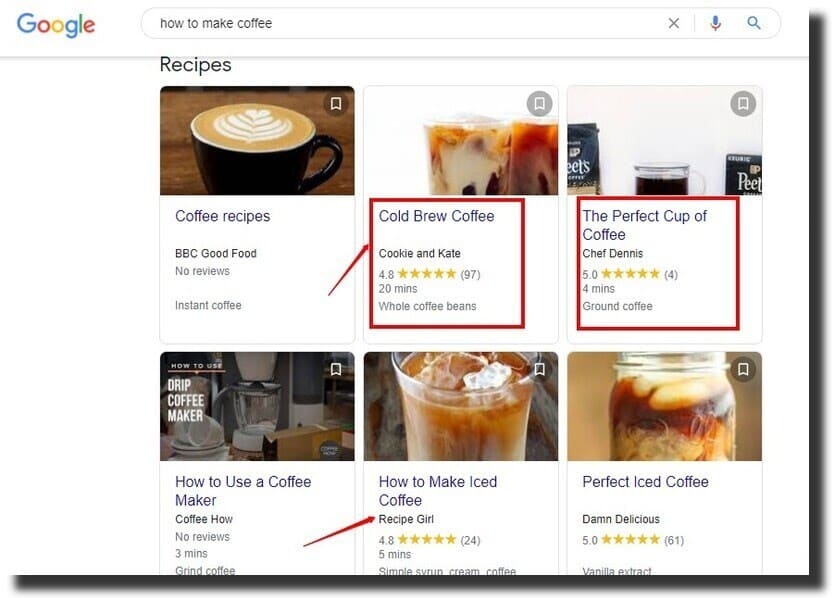
Now, this is Google’s rich result. Let’s find out why you will want to click on the above search results.
Here we go!
What Is A Structured Data Testing Tool?
First of all, structured data is part of technical SEO, which helps a search engine understand the website’s content. So let’s view what is structured data, and why should you use it for your business?
Structured data is a piece of code that you add to your website. It is metadata that you add to describe the content of the page.
The goal of structured data is to help search engines like Google and other platforms like Pinterest and Facebook to understand your site. You need a structured data testing tool to check if your pages meet the requirements for the best search engine ranking. The most common one is the Google structured data testing tool.
What is a Rich Result?
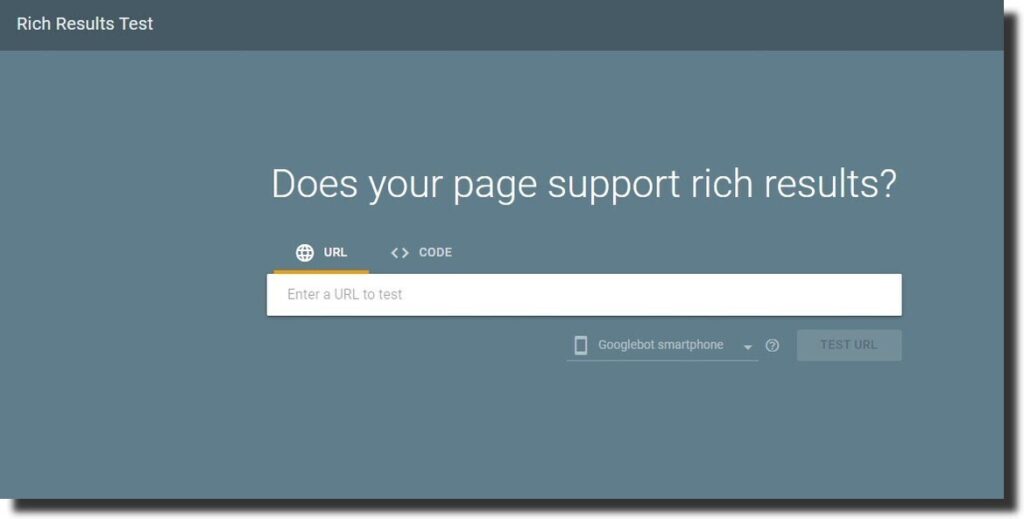
Rich results have an image, review, and rating. In addition, they can display product information, videos, news articles, FAQs, or job postings. The rich results are also referred to as rich snippets. They attract the user to click on them.
To have a rich snippet, you need to make use of structured data. To test for eligibility, you will need a rich results testing tool.
How to Use Google’s Structured Data Testing Tool
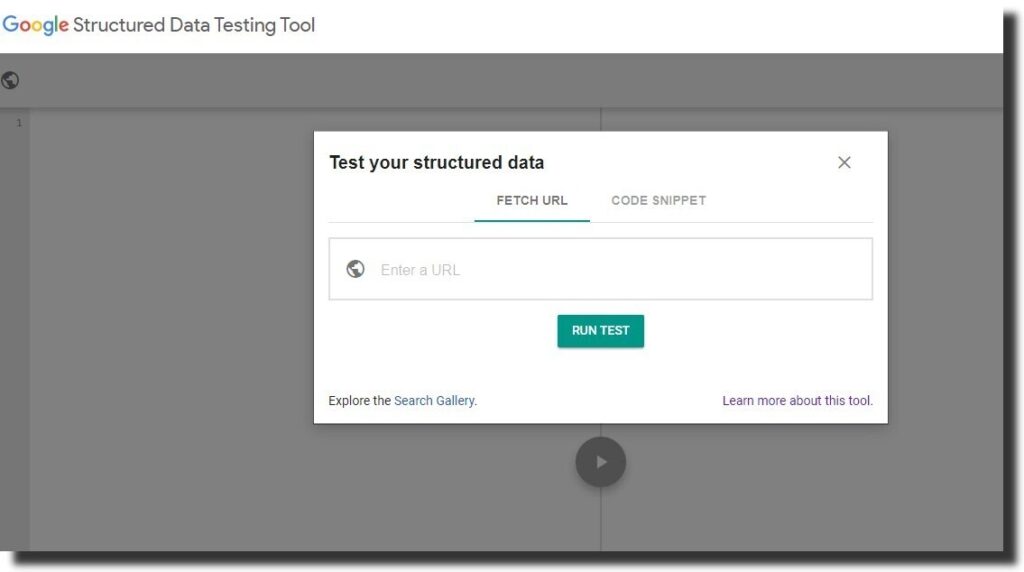
Is your website optimized for Search Engines? To attract users to your pages, you need to make use of structured data. Google, Bing, Yahoo, and Yandex use schema markup to understand web pages.
The schema.org has a structured data markup that is supported by search engines. It has a collection of codes for website developers to use. Therefore, your site needs to meet the schema.org standards.
With Google’s structured data testing tool, you can paste a URL or data code snippet. If you are using Chrome as your default browser, you can add it as an extension.
Here is a step-by-step guide on how to use a testing tool:
- Click to open your website.
- Copy the URL of the website.
- Next, on a separate tab, open Google’s structured data testing tool.
- Paste the URL.
- You can right-click on your website and select view page source.
- Highlight to copy the code and paste it into the code section.
- Click on Run Test to proceed.
In case of any errors, you can proceed with the search result enhancements. Google recommends using the rich result test for more accurate results.
How To Add A Schema Markup To Your Website
For rich snippets to display after a search result, you need a schema markup. As a developer, you will have to paste the code snippet to the backend of a site. It helps in communicating with search engines.
Schema markup is a code snippet that website developers add to help search engines crawl, organize and display content to users. With Google structured data testing helper, you can add the code to your webpage.
To get started, make sure you select the data type, then paste the URL of the page. It helps Google and other search engines crawl the site and improve ranking on a search results page.
If you are using a WordPress website, you can use a plugin or proceed with the structured data testing tools.
The rich snippets display extra features that make them stand out from the rest. It is a form of search engine optimization which helps with indexing.
Structured Data Formats
Google does not guarantee the display of all rich snippets in a search result. However, this does not mean that you should not optimize your pages. So, how do you find the proper schema types to follow?
If you are using Google’s structured data testing tool, make sure you use the following data formats:
JSON-LD
JSON-LD is the most recommended markup format when using a structured data testing tool API. It makes it easy for Google to understand the content on a page.
For instance, if you are writing an article for your blog, you can use the schema markup to tell Google about the author, word count, article body, or the article section.
JSON-LD is simple to use and embed at the backend of a website. It organizes data making it easy for Google to understand. To use it, you only need to paste specific code to the head or body sections of your data code.
As a developer, this is how you use the JSON-LD at the backend code:
<script type=”application/ld+json”> {}.
RDFa
The RDFa is an HTML extension that helps you publish linked data. It helps search engines rank your website and increase visibility for users to find your website.
Microdata
Microdata is an HTML standard that allows users to add metadata to the content of their web pages. Search engine crawlers can process the metadata and use it to provide results for the users.
Structured Data Testing Tools
To communicate with a search engine, you need to use a language that it understands. And this is where schema.org comes in. The schema markup helps you describe what the content of your pages is about and why it matters.
There is a schema markup for almost everything, for example, articles, recipes, events, people, places, or products. Based on what your want to use it for, you can select from the available options.
A structured data testing tool helps you check if your website meets the schema.org standards. There are different testing tools available in the market. They will help you detect errors and how to correct them.
Depending on the testing tools you choose, make sure that they conform to the RDFa, microdata, and JSON-LD data formats. Here is a list of various structured data testing tools:
Google Structured Data Testing Tool
As you can tell so far, we’ve mentioned the test tool several times in the article. It is one of the most popular tools available in the market. The testing tool is simple to use and helps you detect errors within your site.
In addition, it helps with SEO issues. Based on the feedback, you can correct the errors and increase your chances of Google indexing your site.
Rich Results tool
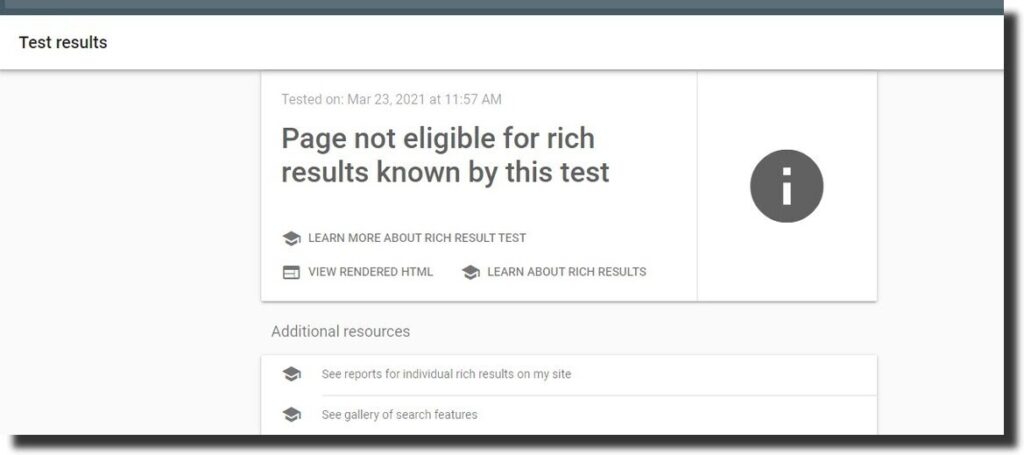
With Rich results tools, you need to enter the site or page Url. Besides, you can select all the code and paste it in the code snippet area.
The tool allows you to test using the Googlebot desktop or Googlebot smartphone. It supports data in JSON-LD, RDFa, and Microdata.
The Rich results test helps you find out if your page is eligible for search results. It also highlights if there is an issue within the code.
SEO SiteCheckup
The SEO SiteCheckup tool allows you to carry out a structured data test. It helps you check if your site uses the HTML microdata extension. The microdata helps in creating rich snippets for search results.
The tool gives you feedback for passed checks, failed checks, and warnings. As part of website optimization, the structured data test results help you fix SEO errors and improve ranking on Google and other search engines.
The structured data testing tool tests whether your site makes use of microdata or structured data markup. Similar to Google’s structured data testing tool, you paste the URL of your website for analysis.
Merkle Schema Markup Generator
Are you looking for a structured data testing tool that generates JSON-LD data format? The Merkle Schema is a schema.org markup that allows you to create data for articles, how-to, breadcrumbs, FAQ page, and event.
You can click on the Google icon to run a rich results test or use the structured data test tool. The Merkle Schema Markup generator generates code for a specific category after filling the blank attributes.
Other features of this tool are crawling, local SEO, rendering, SERP, and ranking.
Hall Analysis
As a structured data testing tool, Hall Analysis generates JSON-LD data markup for any page of your site. You can create the markup for your local business, organization, event, product, person, and website.
Unlike Markle that allows you to copy, test, and paste code, Hall Analysis is different. You can test the code on Google’s structured data testing tool.
Schema App Structured Data
The Schema App Structured Data is a WordPress plugin that generates a schema.org markup for your websites. You can create various types of markups, including page, breadcrumb, search, posts, pages, and websites. It works well with other plugins like the Yoast plugin.
RankRanger Schema Markup Generator
RankRanger is a schema.org structured data testing tool that allows users to create different markups like- Covid 19 special announcements, the FAQ page, job posting, recipe, video, article, and local business.
You can copy, reset, validate and test structured data codes. The validate button sends the code to Google’s structured data testing tool, while the test button checks for eligibility on the rich results test tool.
One of the benefits of using the RankRanger testing tool is generating all the code required for rich results.
Chrome Structured Data Testing Tool
The Chrome extension is easy to add and use. The tool will allow you to test RDFa, JSON-LD, and schema data formats.
With the Chrome structured data testing extension, you can test structured data and rich snippets on a webpage. It highlights the errors and warning on a table.
Bing Markup Validator
The Bing markup tool performs several tasks. It allows users to select a domain and enter a URL for indexing, crawling, markup details, and errors.
It has a markup card that recognizes the HTML microdata, microformats, open graph, and JSON-LD.
How To Fix Structured Data Markup Errors
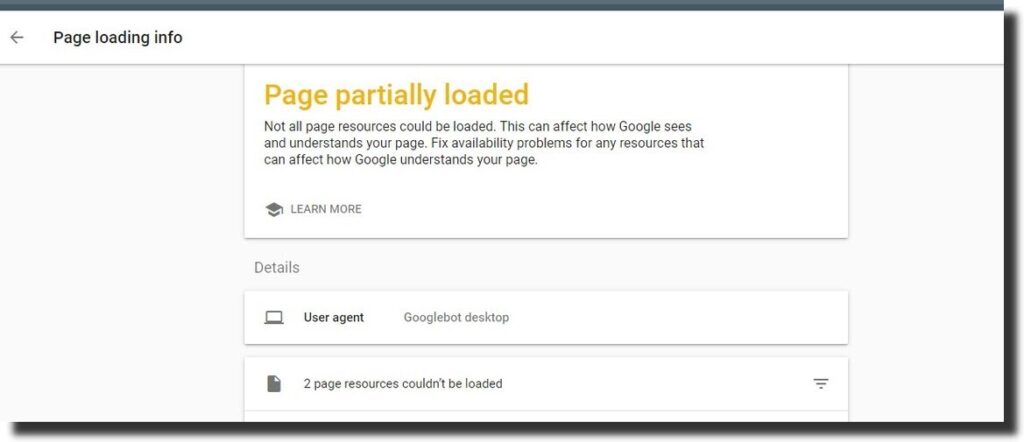
Has your website implemented the structured data markup? If not, you need to start using it as it plays a role in SEO. Structured data helps search engines like Google to crawl your website and understand the content ranking. You can hire a digital marketing agency or site developer for SEO services.
With so many data testing tools available for use, they make it easy to test and validate code before using it on sites. They allow you to use extensions or apps to meet the schema.org standards.
Besides the tools above, you can also use the Google search console. From the menu, click on search appearance, then structured data. But, how do you resolve the structured data markup issues?
Let’s find out below:
When using the Google structured testing tool, it will highlight the issues for you. It will sort the items which have the most errors based on the data types. The most common types of errors you will encounter are missing fields and missing ratings.
To start with, from the schema, select a category. For instance, if you can choose an article, product, or event. If you are working with several pages with similar content, click on tag this page and others like it. If not, select tag just this page and click OK.
From the right side of the page, specify the key elements of your page. For example, if you’re working with a product schema, you can add the color, brand, group, and model. After fixing all the highlighted issues, click on validate. Finally, submit the URL for crawling.
Why Should You Consider Using The Structured Data?
With structured data, a search engine like Google can crawl your website and understand the content on the pages. It helps them organize and display data on SERPS.
Some of the benefits of using it are:
It can lead to rich results.
Rich results can increase traffic and click-through rate to your website. An example is a rich snippet. You can use a Google structured data testing tool to check if your pages are eligible for the rich results.
One of the tactics of increasing eligibility is by using structured data. Rich results attract users to click by offering additional information like reviews, price and rating.
For example, if you are an eCommerce store, you can add the review, rating, price, availability, and color of a product. When search engine crawlers crawl your pages, they can rank your product on a search result page.
Increases your site’s visibility on search engines
Using the right schema type helps Google recognize the content in your pages and display it to the users.
If a user’s query matches the content on your site, Google can display it on SERP. Therefore, you need to implement schema markup in your pages and site.
If your website uses a schema, it may appear on the first page of Google and rich results.
Improve a search engines ability to crawl your site
With a structured data testing tool, you can fix issues on your page for crawling. Therefore, you need to make sure that your website meets the schema.org standards.
Crawling makes it easy for search engines to understand a webpage and display content. Structured data improve the SEO of your site. You can use it in articles, recipes, products, local businesses, how-to guides, FAQs, and organizations.
Reasons Why You Should Fix Structured Data Markup Error
With structured data markup errors, it can be difficult for a search engine to access information and display it. To find out if you have any errors, you can use a Google structured data testing tool, Google search console, or rich results testing tool.
Why should you consider fixing the structured data markup issues?
Increase click-through rate (CRT)
As earlier mentioned, structured data does not guarantee to rank on SERPs. Correcting errors means that you want to enhance the user experience by providing accurate information for the target audience.
In addition, you want Google to understand your content. As more people click on your site, the more you convert them to repeat customers. For example, if you are dealing with the creative industry, like a movie theatre or storyboard, you can give previews, ratings, reviews, trailer, or episode number.
When users view such details from a search result, it can increase the number of clicks to your site or social media pages.
Increases the relevance of your content to users
When using the proper schema types, the more relevant your content will be to the user and Google. As a result, it may increase online sales, traffic, and conversion.
A structured data testing tool will come up with the proper code based on your area of specialization. Also, it will highlight the errors for you to fix.
For instance, you are an organization that offers online courses.
You realize that more people are having an interest in what you offer. As a result, they end up submitting their email address or even subscribing to your newsletter.
Eligibility for rich results
A rich snippet gives additional information about your website or page. With a structured data testing tool, you can optimize the content to feature as a rich result. It can appear as a breadcrumb or rich snippet.
Depending on the site content, maximize using schema but be careful not to overdo it. You may end up stuffing the content with irrelevant content, which may increase the bounce rate.
Structured Data testing tool not working
Are you worried that your structured data testing tool is not working? The first step is to check whether your site meets the schema.org standards. It helps Google to crawl your website and understand your content.
Other reasons why your structured data is not displaying are:
You are not using structured data.
Google has different testing tools to check if your site is eligible for rich results. If you are not using the structured data, you will get feedback with ‘page not eligible for search results.’ Select a data testing tool to build, test and paste structured data.
You can also check Google guidelines on how to come up with structured data for new pages.
Google is not crawling your pages.
Have you published recent changes, like a website redesign? Have you submitted the URL to Google or your preferred search engine? You can use the search console to test the data on your site.
One of the item properties from the data testing tool is URL inspection. You can select request indexing, view crawled page, and view other search result enhancements.
Missing content within the structured data
In addition to having accuracy, your structured data needs to follow Google guidelines. The content needs to be up-to-date, relevant, and original. Also, do not use too much schema markup in your pages.
Running a test helps you to discover issues within your code, missing information, and update content.
Incorrect page markup
Google takes such offenses seriously. For example, you are using a review markup for a page that has no reviews. The reason why you are using structured data is to increase user experience and also for a search engine to understand your content.
If you are using the wrong markup, you end up misleading your users as well. Make sure that you are using data that is accurate and relevant to your page.
Final thoughts,
Structured data is saved on a webpage, and it is not visible to the user. The idea of using it is to help a search engine understand the content of your website. Google can display the content of your page as a rich result if it meets the schema.org guidelines.
One of the benefits of using structured data is that it helps you organize content. This way, Google can crawl your page and display the content, leading to higher rankings. Therefore, if you are not implementing structured data, you’re missing out on an essential technical SEO aspect.
You need a structured data testing tool to build, test, and analyze your code. It also helps you identify errors and correct them before publishing.



