No one wants to get a penalty from Google. It is a nightmare that everyone wants to avoid as it is equivalent to throwing away all your hard work. It has adverse effects on your website’s traffic on the site’s rankings on the Search Engine search results page, and no one wants that. So, the best thing to do is Google Penalty Recover when faced with a situation like this.
Although Google Penalty is bad and should be avoided at all costs, it is still alright, and not everything is lost. With the right steps, you can eventually get all your rankings back.
To help and guide you, we have gathered a completed guide on Google Penalty where you can understand, “what exactly is Google Penalty and how can you avoid it?” But if you do face one, what steps can you take to rectify it.
Apart from the basics, you can also learn about the different types of penalties to know exactly how to deal with them.
This guide can help the people running e-commerce businesses since their entire business model depends on their website, and one mistake can take all of that away.
What is Google Penalty Recover?
Google Penalty Recover is the next step after you get a Penalty from Google itself.
In simple terms, a Google penalty is a punishment that Google gives to any website when they fail to follow the requirements. You should follow the different marketing practices the guidelines that Google sets for your website. Otherwise, Google suspects that the website might be using black hat SEO strategies that go against the rules and handed over this penalty.
If you have recently started your e-commerce business and the concept of SEO visibility is new to you, you can also make a mistake in recognizing an algorithm update as a Google penalty.
The algorithms sent to the websites are designed as rewards to those that are following all the standards that are set. To check if you will get an algorithm for your website, go and check the Google webmaster guidelines (Google Search Console) to know more about it.
Moreover, some individuals are assigned to review the websites and rate them manually as well. Their main job includes rating websites that have passed through the algorithm and have not met the set quality standards.
It does not matter if you are on the wrong side of the update or the penalty hits you; the most important thing that you need to remember is the loss of a lot of organic traffic, which is essential to increase the rating and ranking of your website in the search engine search results page.
Different Types of Penalties to get Google Penalty Recover.
You can get any Google Penalty. There are various kinds of Google Penalties that your website might be punished for you. And you need Google Penalty Recover because these penalties can be harmful to your website.
Most commonly, there are two main categories of penalties: manual and algorithmic, which entails various reasons why the website might have been penalized. Let’s look into the details of these two categories.
Google Penalty from Manual Penalty
The first is the manual penalty, also known as manual action. It commonly occurs when your website is flagged by Google’s spam team when they believe that you have violated one or more Webmaster Guidelines.
To check if you have actually been penalized, the most simple way is that you go and log in to your Google Search Console and check for new messages. If you have a manual penalty, that means that you have a manual penalty on your corporate website. Otherwise, it means you do not have any penalty at all.
Also, remember that these manual penalties are because of the backlink profile. It is used as a way to measure the quality of the content and the site. In case that Google suspects that the link was either paid or part of a scheme, you have committed a mistake. There are three most common types of manual penalties.
- Impact links
- Unnatural links to your website
- Unnatural links from your website
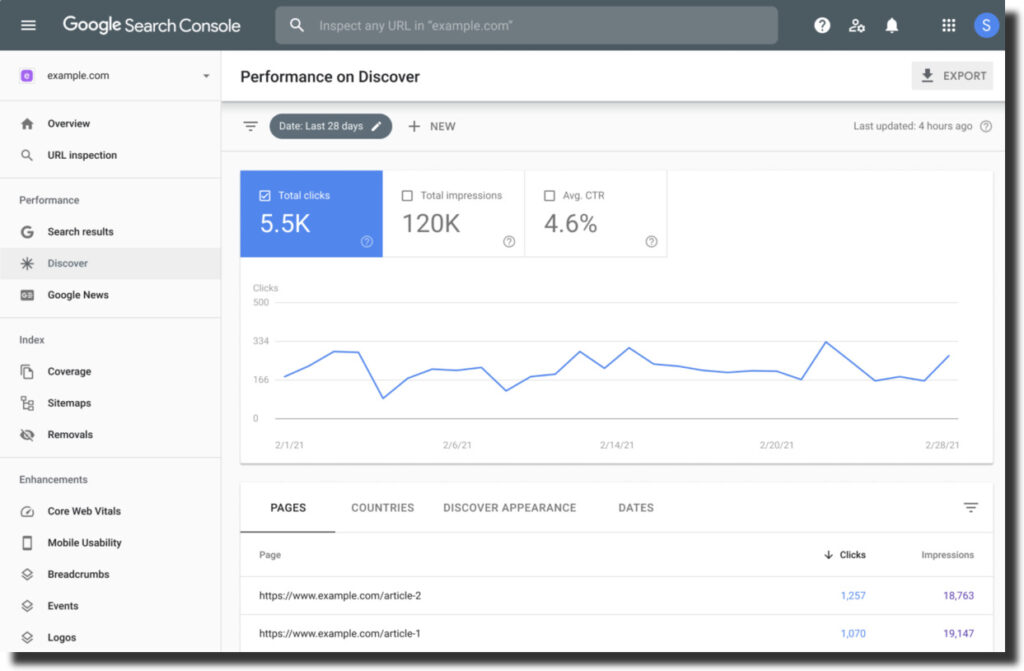
Source: Google Search central blog
Unnatural links to your site (impact links)
Getting this penalty means that Google detected the unnatural or impact links to your site. These detected unnatural links wouldn’t pass link juice to your site anymore. And you do not have to do anything to refrain from this.
This penalty is also designed to fight the problem of negative SEO. There may be numerous spam links sent to your domain to decrease your ranking in the search result by competition. But there is nothing to worry about regarding this penalty. Google assures that after this penalty kicks in. It helps make sure that your website and your business do not suffer because of your competitor.
It would be best if you were careful about spamming, including excessive clocking to scraping content. There are chances that you will not get a spam penalty unless you have created a spam website. Then there are “Spammy free hosts” you need to be careful about.
Spammers tend to use those web hosts that are cheap, and if Google recognizes that your site hosts spam websites, it can penalize you for that. Therefore, be very careful while choosing a web host for your website to avoid problems like these.
Unnatural links to your site
This is another type of manual penalty and is like the first one, but in this, the website owner is the one who is blamed for the unnatural links. Doing this can completely affect your site or even several different web pages, although this depends on the level of use of unnatural links.
The main cause of these unnatural links penalty commonly occurs because of buying backlinks and link swapping reciprocal links. So make sure that you stay away from all practices like these.
Unnatural link from your site
This penalty also talks about unnatural links, but it talks about unnatural links from your site and is the opposite of the first two that are mentioned.
If, in any case, Google starts to think that you are linking out too much, or even linking to the same site repeatedly with the exact anchor text, or are engaging in other illegal and manipulative linking activities, there are chances that you will get this penalty. This can also either affect the entire site or only a few pages depending on the severity.
There are different examples of these unnatural links that can help you understand manual penalties better and include
- Links are present in the footer or template of different websites.
- Text advertisements that can pass PageRank
- If there are any optimized links present in any forum’s comments or a signature section.
- If there are low-quality, hidden, or even keyword rick links that are found to be embedded in the site’s widgets.
In various cases like these, Google ignores the looking value and considers it a severe penalty, but there are only a few cases where it gives a site-wide penalty. Otherwise, it is usually localized.
Google Penalty Recover from a manual penalty?
Although getting a penalty from Google is bad, it is not like that you cannot go back. You surely can go back and save yourself if you act promptly. Usually, the manual penalities are links-based, which means that you have more control than anyone else.
The first thing you need to do is check if you were penalized for unnatural inbound or outbound linking practices. Then start by addressing the particular problem. A simple example is that if you were penalized because of the spammy links, remove them from the site, but it is not easy.
At times you won’t even know why you were penalized, so you need to ask yourself if you were involved in any illegal linking activities, including link buying, link trading, or even using a Private Blog Network, that Google warned you about.
Steps To Find The Solution To The Problem.
- The first step you take is to check the anchor text of the inbound links present. You can use various tools to do this and includes tools like Ahrefs, SEMrush, and many others.
- The second step is that after you have successfully identified all the low-quality links, you can reach out to the origin site and then ask for a link removal to get rid of the issue.
- Even if this does not work, do it yourself by disavowing those links using Google’s disavow tool in the search console. Disavowing is useful because the next time Google crawls your web page, you tell it to ignore the inbound links you have disavowed. You can check Google’s support page to get more information regarding this.
- After successfully following the steps, and fixing the problem to the best of your knowledge, submit a reconsideration request by going to the Manual Action of your Google Webmaster Tools account. It might take multiple requests before Google finally reconsiders it.
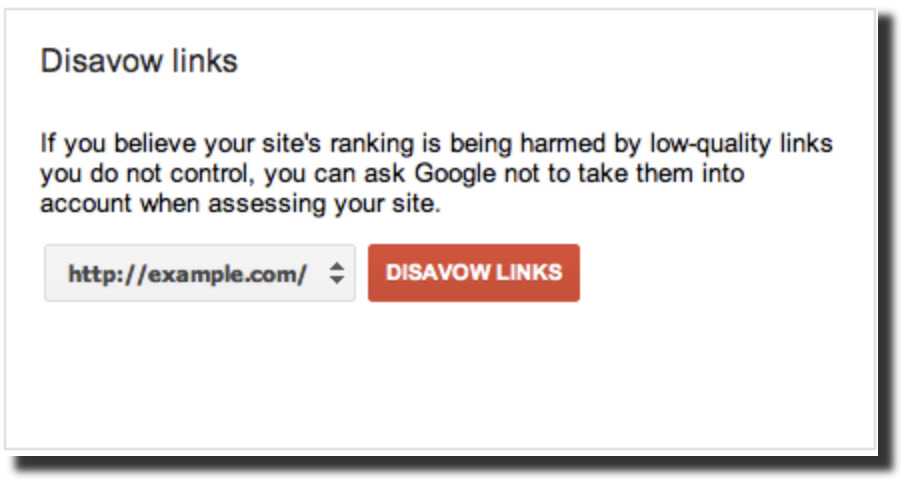
Source: Google Search Central
2. Google Penalty Recover from Algorithmic Penalty
The second type of penalty is the algorithmic penalty, and it happens when Google’s search algorithms flag the web page. This can usually occur when there is a new algorithm update or the ‘data refreshes’ of previous algorithm updates.
While manual penalties are easier to find, the algorithmic penalties are difficult to figure out because they do not message the site’s penalization. A common sign could be the huge traffic drop without any reason.
If you want to keep an eye on the algorithm-based penalties, the best step is to stay updated with all the Google algorithm updates, and there are different tools as well which can help you to stay updated with all the changes.
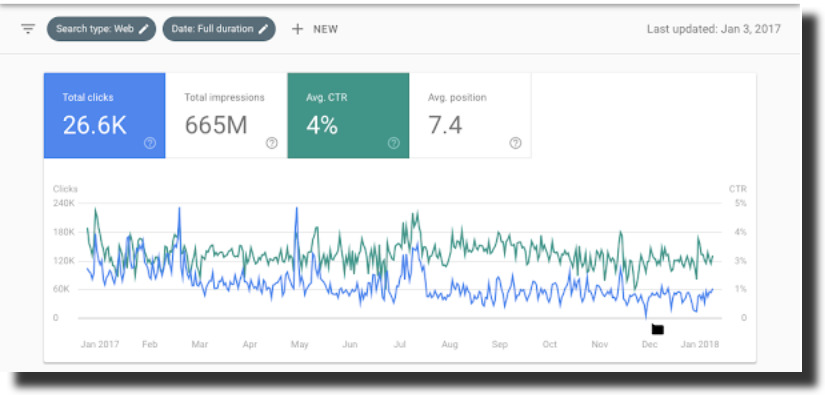
Google-sessions, Source: Google Search Central Blog
So, you can check the drop in traffic with the recent algorithm update. The algorithm penalties can be broken down into multiple penalties listed below:
Google Panda Penalty
The Google Panda update is usually responsible for the penalization of low-quality websites. Panda aims to ensure very high-quality content. So if Google thinks that your content is not up to the mark, does not answer questions, or adds value, a Panda data refresh will badly affect your rankings and this is when you get a Google Penalty.
Google Panda is based on different factors like quality, duplications, inbound links, brand searches, and the content published on the web pages.
This is a site-wide penalty and should be avoided at all costs because it affects the traffic and the rankings. You can read the article published by Google as a checklist for high-quality content. Also, because of a minor mistake, the whole site gets punished for it.
Google Penguin Penalty
Penguin is another important algorithm update reshaping SEO after its release. In simple words, Penguin is a ‘bad link’ detector. Searching for various things like the link quality, the speed with which the web pages acquire and retain different links, and the diversity of a website’s backlinking profile.
If anything by chance is unnatural, then you will be hit with a penalty. The relief about this is that it affects some pages, not all, but since it will be the ones with the most backlinks, you will lose a lot of traffic. Look at some of the factors related to backlinking that can affect your site.
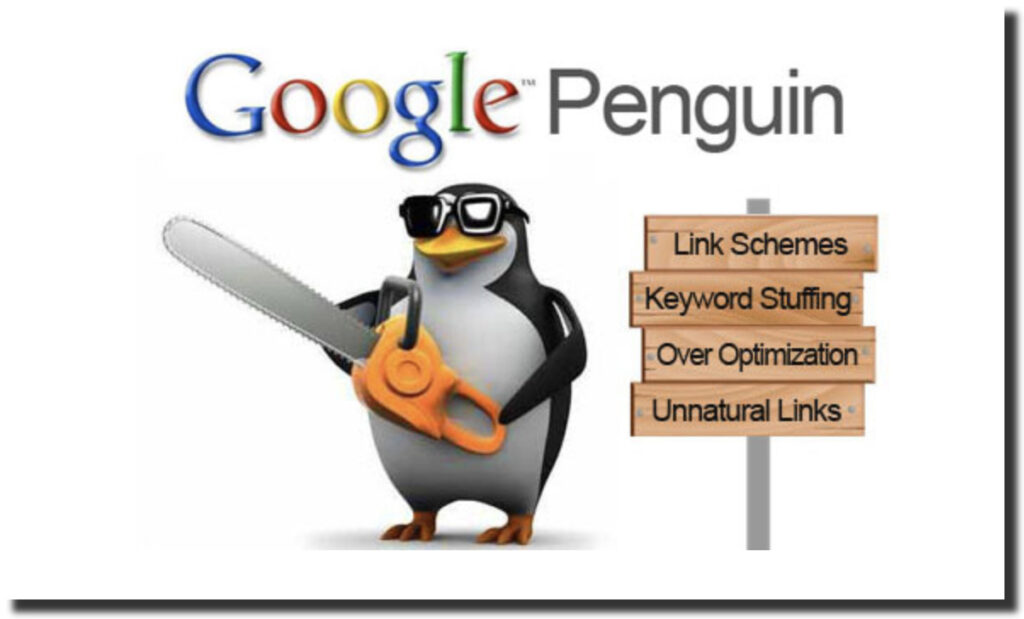
Google-penguin, Source: Medium
Link Diversity. Your backlinks should not come from the comment section and should not have the same anchor text. This shows that you are trying to manipulate the results.
Link Velocity. If a site gains a lot of links in a short time, it is considered unnatural.
Link Quality. All the sites have a mixture of high and low-quality links, but if you have more low-quality links or a high number of high-quality links, that will be suspicious for Google.
Although backlinking is actively used in Digital marketing, it is still taken care that a lot of backlinking is avoided to face any such penalties.
Mobile-Friendliness
Today, Google was able to push out two ‘mobile friendliness’ algorithms to better rank mobile-ready websites in mobile searches than those that aren’t.
This update refers to several things like the design, which should be responsive, UI elements, loading speed of the page, website design, and many others. You can know about this very simply because of the mobile-friendliness test that can help you tell what shape the web page is in.
A tip is to see that the web design should be good enough to be optimized for mobile phones.
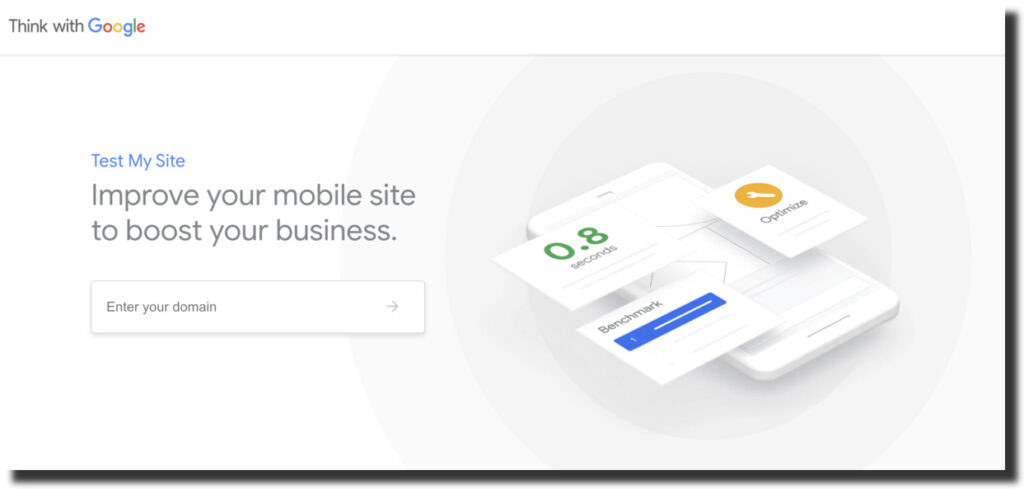
Source: Think With Google
Google Penalty Recover from an algorithmic penalty?
The penalties might differ from each other, but the only way to protect yourself from it is to fix the problem. Google runs these data refreshes of all these algorithms only once a month. The penalized site does not recover unless the data refresh determines that it does not deserve a penalty anymore.
Remember that recovering from these sites can take a longer time than anticipated because the refreshing data date always remains unknown, so try rectifying and solving all the penalties as soon as possible. Figure out the problem as soon as possible and then try fixing it.
For example, if you were penalized under the Panda penalty, then do a complete audit. For a penguin, penalty figures out the links that are causing the problem and then remove them completely.
In terms of mobile-friendliness, you can keep on testing your website with Google’s testing service and see how well it is doing and then keep updating it until the next mobile data refresh.
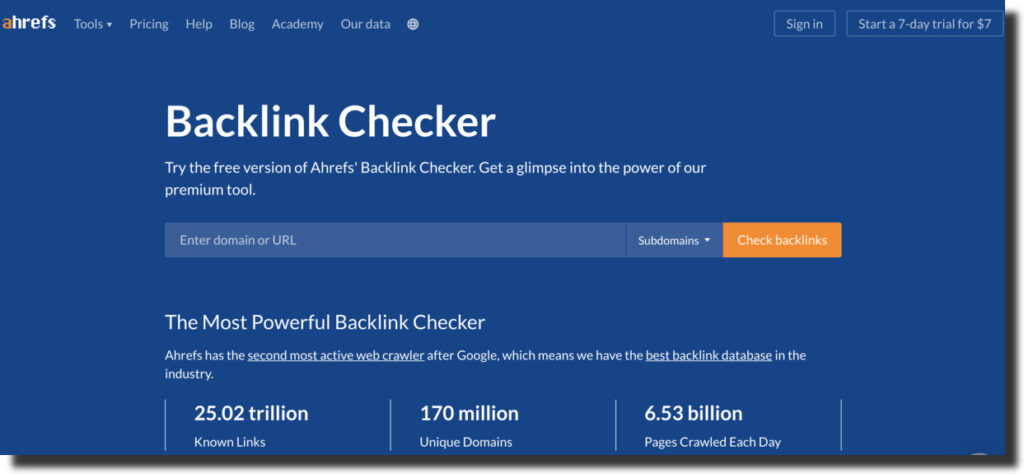
Source: Ahrefs
Tools to help you with Google Penalty Recover
Different tools can be used to help you out with Google Penalty Recover. They can help you divide your work and make it simpler and easier for you. They are also available in apps form so that you can monitor them from your mobile as well.
Have a look at some of these tools mentioned below:
Ahrefs
Ahrefs is a great marketing analytics tool with a large database and functionality. You need to start by plugging your URL into the tool and get the inbound links report.
The report is very easy to read. It helps you sort out the backlinks by the domain authority according to Ahrefs ranking or even by their anchor texts. Different nifty filters help to segregate the no-follow, do-follow links.
How To Identify a Toxic Backlink Via Ahrefs
The first step is to use the links function and find all the new links acquired by the site. You can also check the keywords you lost and gained traffic by going through the website’s performance changes.
Then synchronize your webmaster account with Ahrefs and if you find a bad backlink, use the Ahrefs disavow tool to disavow links. You also have the option to upload a bulk of bad backlinks in a text file and using the “Upload Disavowed Links” option.
If, in any case, you suspect various links are coming from one link network, then you can check the referring IPs tab present under the inbound links.
An important thing to add here is that the backlink profile and recent changes feature are only available in the free version. If you want to use these features effectively, then you have to buy a premium subscription to the tool.
It is a great tool to help you with a Google penalty, so use it widely and timely to protect yourself from it.
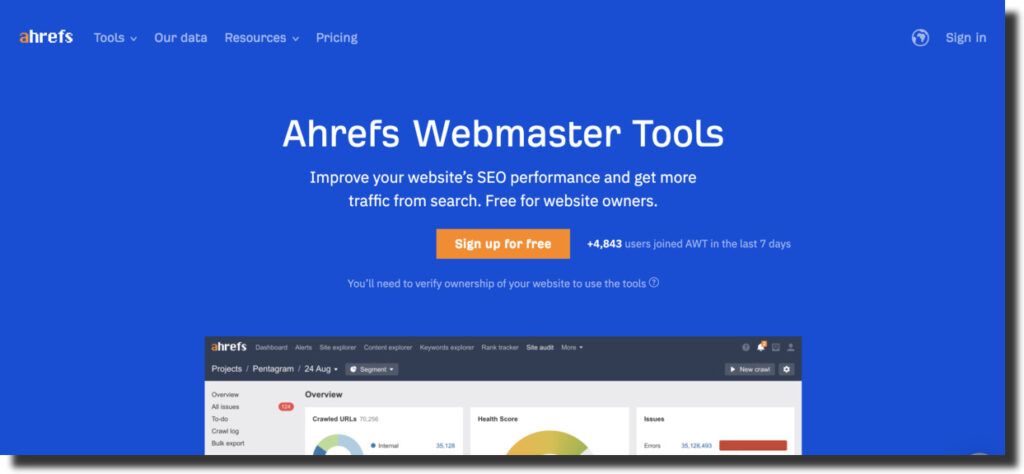
Source: Ahrefs
Google Webmaster Tool
If you want to understand how Google views your website, then Google Webmaster is the tool for you. Webmaster tool is a very effective, powerful, and authority tool and acts as a communication tool between Google and webmasters. It is free to use and offers great features.
The first step is that you sign up, and you can only do that after you prove that you are the actual owner of the entered website. Then you will be able to view a dashboard that has all the important information regarding your website.
Google Webmaster Tool: Useful Options
The “Site Messages” section is where you get messages if you get a Google Penalty, including errors, spam, or even security issues about the website.
There is an option to set up a daily digest of all the messages you receive or even set up the notifications when any malicious activity happens. Moreover, you get an idea about the traffic being generated because of the keywords on the search traffic tab.
Even with the manual penalty, you have notified it with proper notifications.
You can also check by downloading “links to your site”. There is one drawback, the links are not updated, so you will not see the backlinks to your website.
If you use the ‘Fetch as Google’ feature. It will stimulate how Google renders the website’s URL.
After selecting the option, you are given the HTTP response and all the other data about your website.
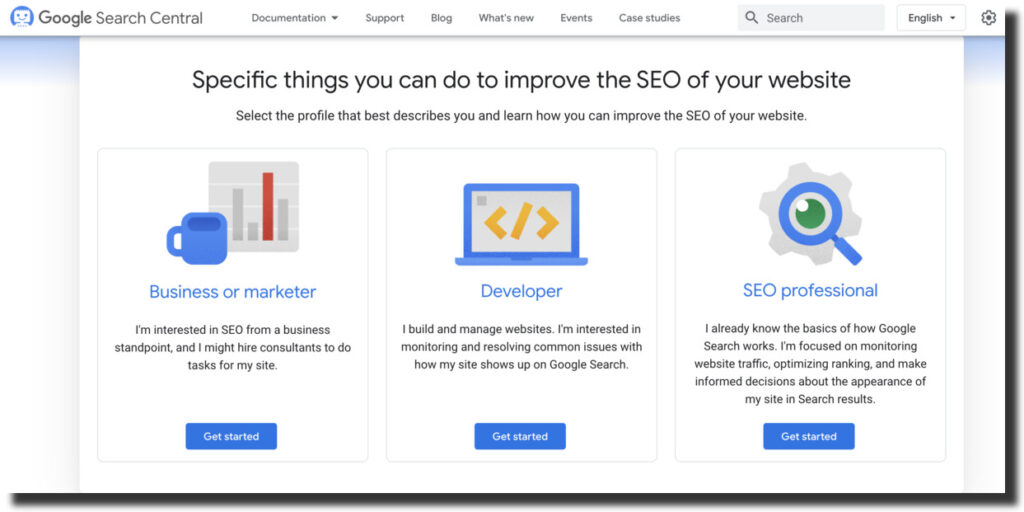
Source: Google Webmaster Tool
Google Disavow Tool
The third tool in line is Google Disavow Tool, and the most important feature for link penalty recovery is “Disavow backlinks”. Although you cannot submit a website through disavowing. But after you notice that you have received a spammy backlink, the first step you take is to request the website’s webmaster to remove the link to your website.
If this does not work, try the three-step method.
- The first step is that you download all the backlinks to your website.
- The second step is to create a text file containing all the links you want to disavow.
- Then you need to upload the text file using the disavow tool.
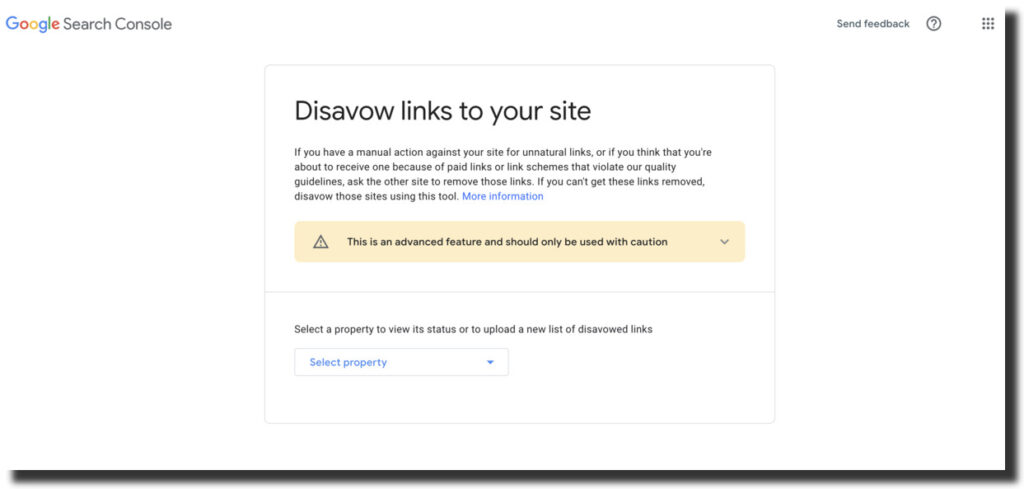
Source: Google Disavow tool
Key Takeaway
An important thing to note here is that you should have a google account for you to use all the Google apps and keep a recovery email address. Because, without the support of these apps, you cannot figure out a lot of things.
Moreover, you can follow the different steps to fight off any Google Penalty problem that you face and refrain from losing traffic on your different web pages. E-commerce websites are essential, especially for the e-commerce business, which uses them as the major e-commerce platform for doing business.
You can also use these different tools to help you in this regard and prevent you from having any such problems ever again.



