As a marketer, using Google display ads helps to market to customers at any stage of their buying journey. The stages are awareness, consideration, or decision.
With most users relying on mobile devices, Google ads receive 95% of paid search ad clicks on mobile. Therefore, you will need to optimize your PPC campaigns before running them on Google.
Whether you are a small business or a big organization, you need to implement Google ads. Are you looking for a guide on how to go about Google display ads? We got your back.
This guide takes you through everything you need to know before running a display ad.
So, let’s dive in.
What Is A Google Display Ad?
As a brand, you want to attract new customers and convert most of them, despite the stage they are in, in the buyer’s journey. So, how do you make sure that you win them and stay on top of your competition?
Now, this is where the Display Ads Google come in. It is a type of marketing where you use ads to market on various platforms like Youtube, blogs, websites, or apps.
Don’t get confused between a search ad and a display ad. There is a difference between the two. With the paid search, it appears on SERPs and is triggered by the user’s query.
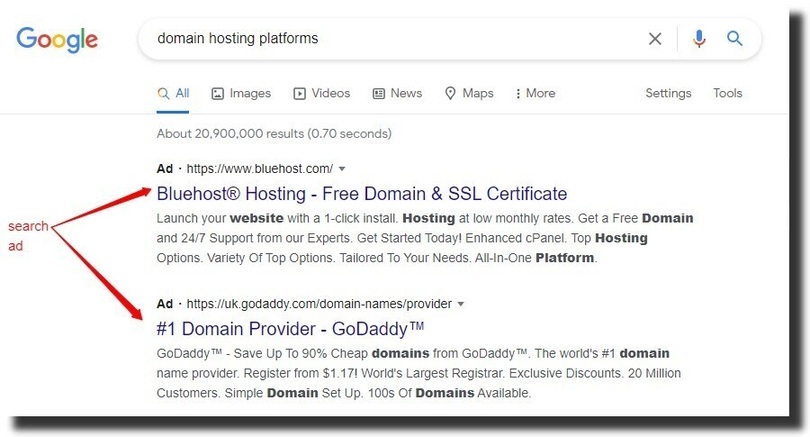
It has a headline, URL, and description. On the other hand, a Google display ad does not rely on a user’s query. It appears on Google Display Network, which has millions of websites and apps for users to access on the internet.
If you are not careful, Google display ads can cost you a lot of money. You do not have to spend a lot of money optimizing ads to reach a broader audience. We’ll look at the optimization strategies later on.
Why Should You Use A Google Display Ad?
As an advertiser or marketer, you want to maximize clicks and increase conversions. With Google display ads, users can see your ad even when they are not actively looking for your service or product.
There are varying reasons why marketers use these ads. Let’s have a look at each.
1. The most common one is branding.
As a new business, you want to run an ad that brings out every aspect of your brand. That is, you are specific with colors, images, logos, headlines, and text. You need to stand out from your competitors.
2. Create Awareness
Instead of using search ads that appear on a search engine results page, display ads are different. As such, a marketer can take advantage of the ad to create awareness.
The user may not always have the buying intent. But when a Google display ad appears on their Gmail, website, or Youtube, they may click on the ad to find out more.
The user may bounce off without buying, but they will have an idea of a brand that offers a product or service worth considering. Awareness creates a demand, which may end up as a conversion.
3. Retargeting
For instance, you want to run a display ad that targets people who had earlier visited your online store. Retargeting will serve the ad to people who previously clicked on your site.
Its purpose is to maximize conversions. For an eCommerce store, it works well with abandoned carts or promoting an offer.
Setting Up A Google Display Ad
Google display ads are easy to set up. You need a Google ads account to start running ads. To get started, click on ads.Google.com to set up your ad account.
Step 1: Sign In
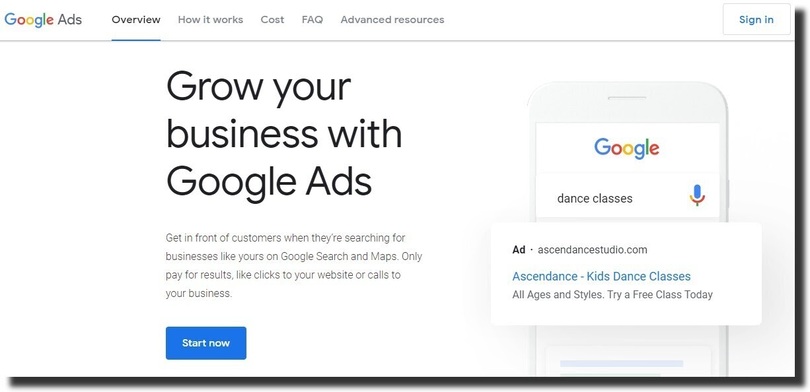
Click on sign in or start now to begin. If you are managing multiple accounts, click on a specific one to proceed.
Before you run the ad, you must have a goal. It helps you to be specific in targeting your audience, setting up the location, and budgeting.
Step 2: Set up your billing information
Running a Google ad is not free. You need to add your billing information. It helps to allocate the amount of money to spend on each click or impression.
Step 3: Create an Ad campaign
To get started, click on campaigns, then, new campaign. Next, choose display network only and name your campaign.
So, if for instance, you want to run a web design ad, you can name it ‘web development.’ You can also be more specific if you want to run a promotion or offer.
Step 4: Select a goal
As a marketer, you already know the benefits of having a goal. You do not want to run a campaign to beat the competition only. Remember, you need to realize a return on investment (ROI).
Start by selecting a goal from the available options. If you’re ready for conversion tracking, you can select leads or sales. However, if you are not, you can proceed with either of the goals.
Step 5: Select a display type.
The recommended type of campaign is the smart display campaign. Select continue to proceed.
As a pro tip, the smart display is an easy way to find new clients. You only need to provide a bid strategy, budget, and a creative ad.
Step 6: Location targeting
You can choose a specific geographic area or target a wider region. It depends on your marketing objective and scope.
Before you proceed make sure you select a language. The language is also dependent on the added location. You do not want to run an English ad for French-speaking people.
Step 7: Bidding
The advantage of setting up ads is that you can test various bid strategies- that is, manual or automated. From the ‘select bid strategy,’ you have different options to make a selection.
Let’s look at the automated bid strategies:
- Target CPA – CPA is an abbreviation for cost per action. It increases your conversion based on your target CPA. The ad type does not have a restricted budget.
- Target ROAS – ROAS is an abbreviation for return on ads spent. You use it when tracking conversion values.
- Maximize clicks – the bid strategy helps you get as many clicks as possible from your campaign.
- Maximize conversion: it helps you get the most conversions from your campaign within the allocated budget. If you’re creating a display ad for the first time, you may consider starting with this bid strategy.
- Viewable CPM – the bid strategy focuses on impressions.
Automated bidding maximizes your returns based on the campaign goals and allocated budget. However, for a beginner in Google display advertising, ‘Manual CPC’ gives you more control.
But, this does not limit you from experimenting with other options.
Step 8. Allocate a budget.
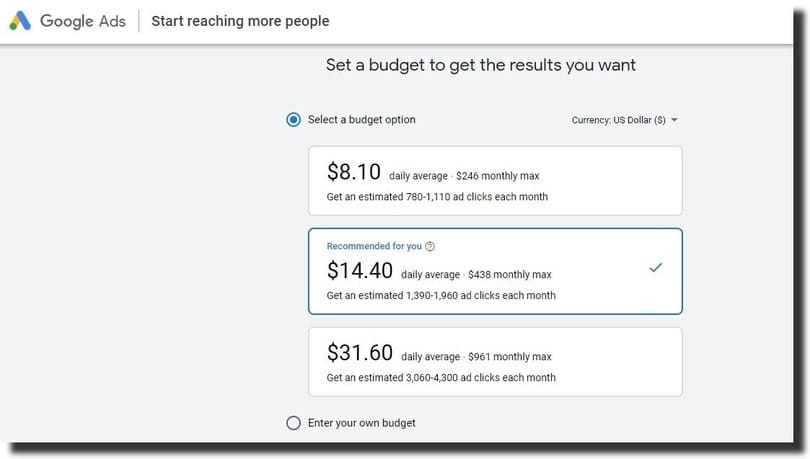
Allocating a lower budget for your ad can affect its performance. So, how much money are you willing to spend on an ad? This way, you are able to have a target for the amount you want to spend in a day.
Step 9. Select keywords
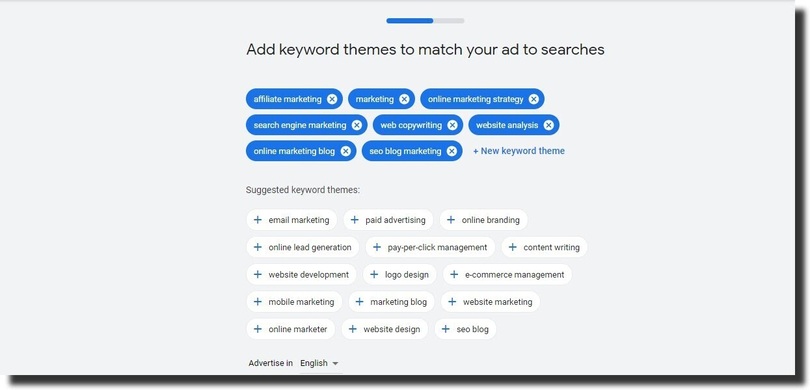
Before you publish a display ad, include keywords in the campaign. Carry out keyword research within your niche. With the relevant keywords, Google displays your ads to potential clients who are likely to convert.
Before you run a display ad, you should have a high-quality landing page. The content of the ad must also relate to what is on your landing page.
If the users can relate to the content and what you are offering appeals to them, there is a higher chance of converting.
How To Optimize A Google Display Ad
As a marketer, implementing display advertising means that you want to increase SEO visibility and drive conversion. It means that you are also targeting people who are not actively looking for a purchase.
If you nail it, Google display ads have a higher chance of converting new clients into repeat customers. So, how do you do it? Well, it is easy.
This is one of the reasons why you need to optimize your campaign. Ad optimization is improving the performance of an ad by using insights from various sources.
Let’s look at Google display ads optimization:
1. Link your Google ads account with Google Analytics
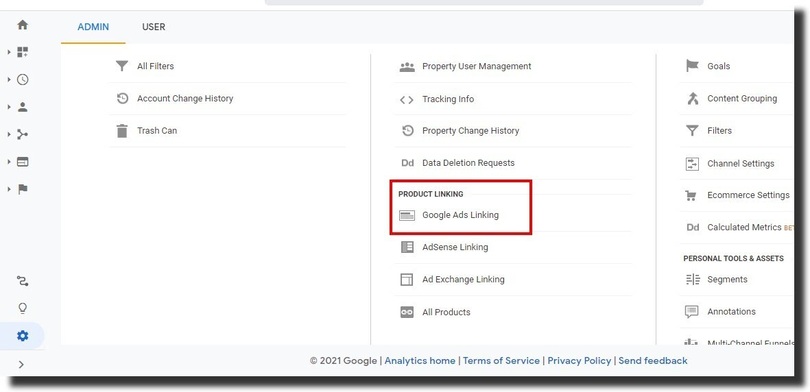
Google Analytics is a tool that gives insights into your website performance and user activities.
Did you know that you can import conversion from your Google Analytics to Google ads? That is why you need to link the two. You can either do it from Google Analytics or Google ads dashboard.
From your Google ads account, click on tools and settings, select linked accounts, then Google Analytics. The second option is linking from Google Analytics.
Open Google Analytics, click on admin, scroll to product linking then, Google Ads Linking.
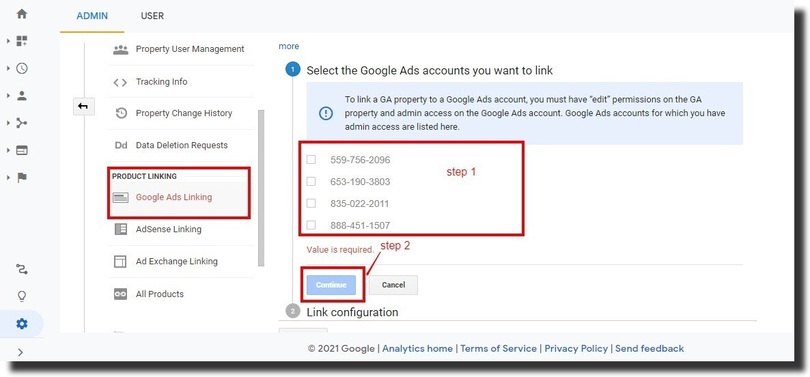
Select an account to link and finally continue.
2. Set up your account for conversion tracking
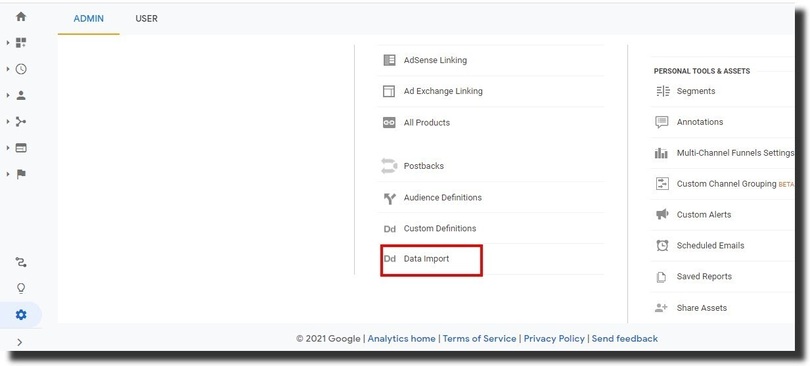
Marketers run campaigns for various reasons. However, if you want to drive sales or generate leads, consider using conversion tracking.
It helps you to monitor people’s activities on your website. You can see when they click on your landing page or take action.
Linking Google Analytics and Google ads account allows you to import conversions. You can later use the information to optimize your ads. It also helps to remove ads that are not performing and save money.
To import conversions – click on Google analytics, tools and setting, select measurement, and click on conversion. Next, click on the ‘+’ sign, and select the 4th option, which is import.
Select Google Analytics and click continue. If you have any goals that you’ve not imported yet, select them, click on import and continue.
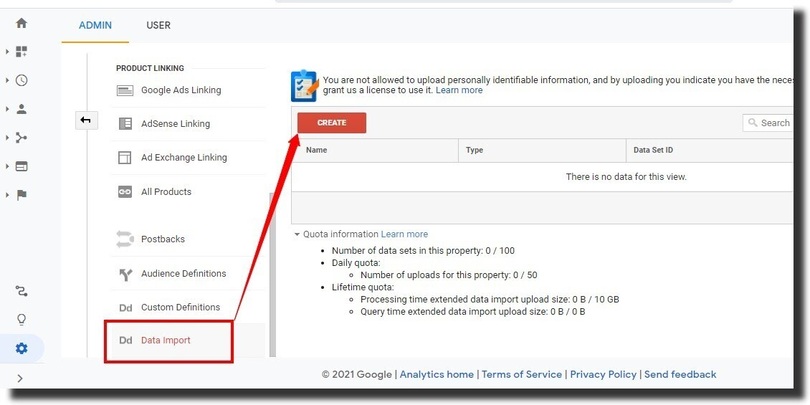
With the information, you can always make changes to non-performing ads or monitor each campaign.
3. Optimize the creatives of your ads
When creating an ad, use different headlines, description texts, images, and a logo. All these ads should give your business a unique selling point.
Testing different creatives in your ad helps you find out what works for you and your audience. Including high-quality and relevant visuals helps to attract the attention of the users.
4. Targeting the right audience
Of course, you are running an ad to capture the audience’s attention and convert a number of them. By the right audience, it means people who are likely to become customers.
For instance, when targeting a location, you need to start with people within your business area. Target people based on demographics, interests, age, and gender.
5. Make use of retargeting.
As a marketer, retargeting is very important. It helps to market to people who viewed your ad, clicked on it but did not take extra action.
Retargeting is also referred to as remarketing. For instance, you are running a display ad on ladies’ clothes. You then realize, users are clicking, but you’ve not hit your conversion target.
Now, this is where you consider running a retargeting ad. When users come across the ad, they may end up buying, and thus increasing conversion. It helps to engage your users and have your brand in mind.
6. Have a working budget
How much money do you want to spend on every campaign? With Google display ads, you need to have a working budget.
For a beginner in Display Ads, you can start small. Based on the ROI that your ads are generating, you can decide to increase the bid amount.
7. Optimize your ads for mobile devices
Mobile responsive ads make it easy for users to view on various devices. According to Datareportal, more than 60% of the world’s population is already using the internet, while 67.1 % use mobile phones.
As an advertiser, having a responsive display ad increases the rate at which users engage with your ad.
Google Ads Display Certification
Are you looking to increase your skills in paid advertising and specific, Google display ads? As a marketer, you need to keep up with digital marketing changes.
This is where Google ads certification comes in. A Google display ad certificate accredits that an individual has skills in running Google ads.
Other than display ads certifications, other certificates from Google are Google ads video, shopping ads, Google ads measurement, Google ads app, and Google ads search.
Skillshop is Google’s online learning platform where users can create accounts and study. The Google ad display certification helps you to develop and achieve various marketing goals.
Google Display Ads Sizes
As you plan on how to run a successful ad, you also need to consider the size. You need to know which sizes work for desktop and mobile devices.
Google display ads can either appear on the top, right, middle, left, or bottom sections of a web page or app. With the right size, your ad is capable of reaching a large audience.
Here is a list of the ad sizes to use on mobile and desktop devices.
| Desktop devices | Google Display Ads sizes |
| Medium rectangle | 300 x 250 |
| Large rectangle | 336 x 260 |
| Leaderboard | 728 x 90 |
| Half-page | 300 x 600 |
| Large mobile banner | 300 x 100 |
| Banner ad | 468 x 60 |
| Large leaderboard | 970 x 90 |
| Skyscraper | 120 x 600 |
| Wide Skyscraper | 160 x 600 |
| Square | 250 x 250 |
| Large skyscraper | 970 x 90 |
| Mobile devices | Google Display Ads sizes |
| Square | 250 x 250 |
| Small square | 200 x 200 |
| Other sizes are: | 300 x 200 and 300 x 50 |
Below is an image from Google with examples of the above image sizes.
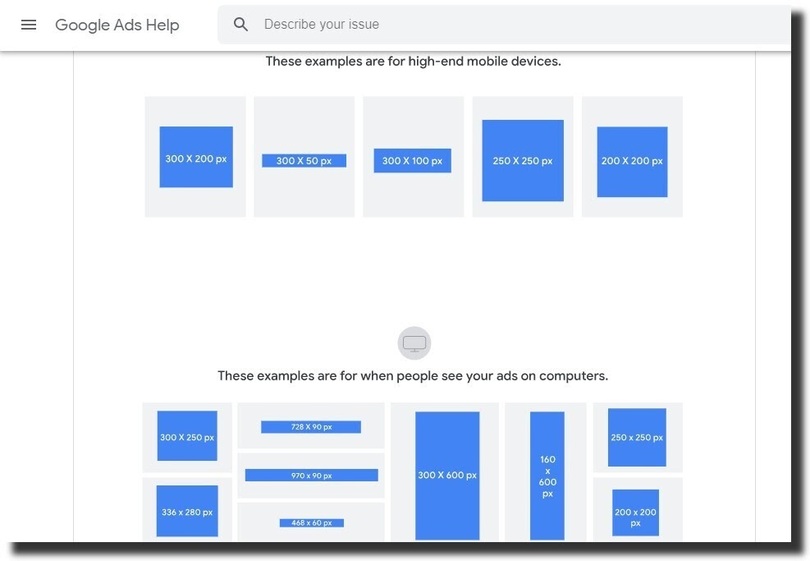
By creating an ad with the above sizes, it maximizes its visibility on most websites. Hence, it may increase your campaign reach and ROI.
You will notice that the sizes vary on mobile and desktop devices. Designing a banner ad for a mobile device means that you have to work with a specific size in mind.
The reason being, you do not want to interfere with what your users are viewing on their phones. The user experience is essential for conversion.
Benefits Of Google Display Ads
Unlike search ads that rely on keywords and appear on SERPs, display ads will appear when a user is not actively searching. Therefore, having a clear strategy helps to get the most out of the display ads.
The benefits of using display ads over search ads are:
Display ads help in creating awareness.
Google display ads help to reach customers who never knew that your brand existed. Since your campaign appears on various platforms, reaching out to such an audience can be fast.
Whether a buyer is in the awareness stage or decision stage, an ad display has the potential to convert more users.
It is cost-effective
Compared to search ads, Google display ads are cheaper. With Google Ads, you can either pay for the cost per mile (CPM) or cost per click (CPC).
On average, the cost per click for search ads is either $1 or $2, while on display ads, it’s below $1.
With display ads, Google can leverage your ad to appear on multiple platforms, and your ad may end up getting more clicks.
Help to reach a wider audience.
Google display ads make it possible to reach more people than you would with search ads.
It means that your ad has the potential to reach more people than it would on a search results page. With an effective ad strategy, you can benefit from vast exposure and thus increasing conversion.
Benefit from various display options
As a digital marketing expert, you are able to customize an ad and use different visuals to increase engagement. Instead of using images, you’re also free to add videos.
If, for example, in your ad group, you’re using images, you can also publish an ad that uses a video. Video marketing has a higher engagement compared to other forms of marketing.
Video ads appear on YouTube and websites as well. Therefore, if you want your ad to be more engaging, include your business name and a logo. Simply put, you should customize it to represent your brand.
It gives you more targeting options for your audience.
Before you start running an ad, you need to understand your target audience. With Google Analytics, it is easier to identify this information.
Therefore, you’re able to target people based on interest, remarketing, demographic, topic, geographical area, and language.
You’re also free to choose the ad placement. That is, you can choose to show your ad on a specific website.
Google display ads allow you to choose your preferred ad type.
With Google display ads, you’re free to select an ad type that works for you. The three available options are – smart display campaign, standard display campaign, and Gmail campaign.
Gmail ads appear on the Gmail platform, while a standard display campaign allows you to create responsive ads. However, the smart display ad does not give you more targeting options.
You can choose a Google ads display size.
From the table above, you can run ads on mobile and desktop devices. By using the various sizes, you can create ads that are easy to view.
The ads size guides you when writing captions, adding images, logos, and videos. Since websites have different sizes, Google leverages your ads to appear on multiple online platforms and apps.
Google Display Ads Examples
As a website user, you’ve already come across display ads on websites, blogs, YouTube, and mobile apps. Sometimes, you are tempted to close the ad or click on it for detailed information.
Below are some of the examples of display ads as they appear online:
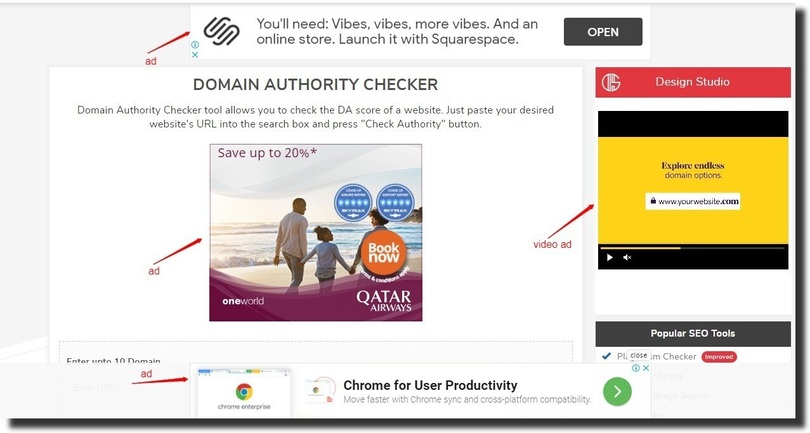
Another example from YouTube:
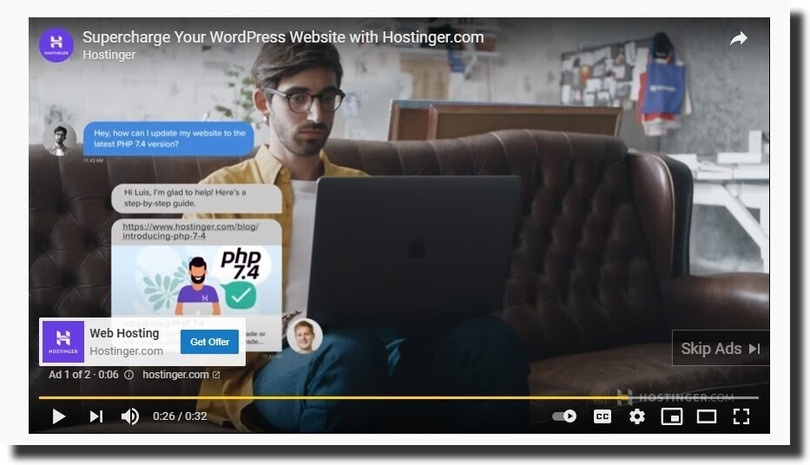
Are Google Display Ads Effective?
If you’re not aware of it, Google ads are very effective. They will not only drive traffic but also conversion. Ads create awareness for users who are not actively looking for your brand, service, or product.
When designing an ad, consider creating an ad group with different headlines, descriptions, images, and a logo. It helps to highlight the unique features of your brand. Including a video helps to capture the attention of your customers.
And there you have it! Google display ads have the potential to increase the number of clicks to your landing page, which can lead to conversion. If you are not using Google ads, follow this guide and start maximizing conversion.



